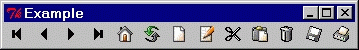ANNOUNCE (24th July 2002) ICONS 1.1 Released:
- Libraries containing three extra icon styles (Now approximately 2000 icons in total).
- 22x22 sized icons included in all libraries.
- Please Note: The standard libraries are not completely backward compatible with the previous release.
- Enhanced viewIcons:
- Facility to create a complete "image create" command in the clipboard when an icon is selected.
- Number of icon columns for the display can be selected.
- An alternative default icon library directory can be specified as a parameter.
- The Browse file open dialog displays only files prefixed "tkIcons" by default.
ICONS is a package intended to provide a cross platform icon library facility for TCL/TK
programmers.
While ICONS can be used to create libraries of application specific icons to simplify
distribution, a main aim is to encourage the production of a "standard" icon library,
which could possibly be included in tcllib/tklib.
The icon libraries are simple text files, making them easy to create. A utility for
displaying the contents of the libraries (viewIcons)
is included with the package.
Libraries containing five different icon themes are currently available (See
Libraries). Each icon theme consists of two library files each containing 16x16 and 22x22 icons:-
- A "sample" library containg icons available from the creator/maintainer. Sample libraries vary
in the number and names of the icons they contain. Sample library file names have a
tkIcons-sample.theme format (For example: tkIcons-sample.kde).
- A "standard" library containing a subset of the sample library. All standard libraries
contain equivalent icons, and are therefore interchangable. Where necessary icons from another source
are used to fill in where equivalent icons are not available. Standard library file names have a
tkIcons.theme format (For example: tkIcons.kde).
Example:
Below is a simple "toolbar" application:
Using the tkIcons.kde library:
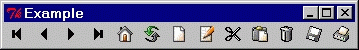
Using the tkIcons.ikons library:

Please Note: The current "standard" library is simply a candidate. I'm hoping for
feedback giving suggestions as to its final makeup (approximately 200-300 icons?).
A very big thank-you to all of the following...
...without whom this project would not have been possible.
TCL/TK 8.0 or greater.
ICONS Download File Contents:
| LICENSE | ICONS package license/copyright terms. |
| icons.tcl | ICONS package script. |
| pkgIndex.tcl | ICONS package index script. |
| viewIcons.tcl | Icon viewer utility script. |
| tkIcons | Default icon library (KDE style). This is a copy of "tkIcons.kde". |
| tkIcons.kde | Icon library (KDE style). |
| tkIcons-sample.kde | Icon library (KDE style, larger selection). |
To Install the ICONS Package (TGZ):
- Create an empty directory in which to unpack the ICONS download file.
- Copy the ICONS download file into the new directory.
- Use cd to change to the new directory (if not already there).
- Uncompress the ICONS download file using gzip.
- gzip -d icons.tgz
- Unpack the ICONS download file using tar.
- tar -xvof icons.tgz
- Start a TCL/TK Console session.
- Display, and make a note of, the library directory using the TCL info command.
- info library
- NOTE: You may need to switch to the root (or other) user. Depending on your system.
- Copy the tkIcons files to the "library" directory.
- Create a sub-directory called icons1.0 under the "library" directory.
- Use chmod command to set permissions for the icons1.0 directory.
- chmod 755 icons1.0
- Copy the ICONS package files (icons.tcl and pkgIndex.tcl) to the icons1.0 directory.
- Use cd command to change to the icons1.0 directory.
- Use chmod command to set permissions for icons.tcl and pkgIndex.tcl.
- chmod 755 *
To Install the ICONS Package (ZIP):
- Create an empty directory in which to unzip the ICONS download file.
- Copy the ICONS download file into the new directory.
- Unzip the ICONS download file using pkzip.
- Start a TCL/TK Console session.
- Display, and make a note of, the library directory using the TCL info command.
- info library
- Copy the tkIcons files to the "library" directory.
- Create a sub-directory called icons1.0 under the "library" directory.
- Copy the ICONS package files (icons.tcl and pkgIndex.tcl) to the icons1.0 directory.
Copyright © 2002 Adrian Davis.